Behind the Line: 10 Strange Phone Designs from the 2000s

These days phones are pretty set in the same form. Whether tablet, phablet, phone, or mini-tablet, all devices have pretty much the same design: one flat surface with a touch screen. However, we should remember all of the variation and experimentation that went in along the way. So here, I’d like to honor 10 of the weirdest phone designs the industry ever produced in the 2000’s. This is to highlight all of the quirky designs that came out during the mobile industry’s experimental phase, trying to sort out the best way to utilize this new thing that had so much potential.
The Rules
- These are all North American devices with major releases that I have personally worked on.
- Some devices are singularly odd, others may represent a form factor or trend and have been selected as a representative of that type for some reason that I will explain.
- The devices must have been released between 2000 and 2010
- There must be something truly quirky in the functionality of the phone rather than simply its shape. See the Nokia 7700
Honorable Mention #1 – Kyocera Echo

This is an android phone from 2011, so it isn’t eligable for the list. However, this had to be brought up because of the weirdness of it. Still early in the smartphone era, this phone tried to keep the slimmer shape and clamshell design. It expanded the screen size by opening to two touch screens, almost like a Nintendo DS. The dead zone in the middle really limited the usability, though.
Honorable Mention #2 Nokia N-Gage
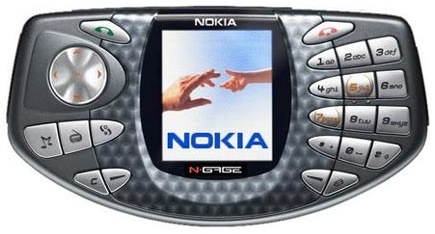
Oh, I bet you thought this would be Number 1, huh? Well this actually isn’t that weird of a phone. It had bad design choices regarding its cartridge game functionality, but other than that it was just a series 60 phone, just like the 3650 (which we’ll get to later), just with the buttons re-arranged. The only truly weird thing about the N-Gage as a phone is that the first generation gave us SIDETALKIN!

You can’t not look stupid when doing this.
That is because the speaker and microphone were on the “spine” of the device, meaning to use it as a phone, you had to hold it up edge end against your face. Enjoy this old site poking fun at this design choice while it’s still available: http://www.sidetalking.com/
And now for the real list.
#10 – Nokia 3587i/3589i
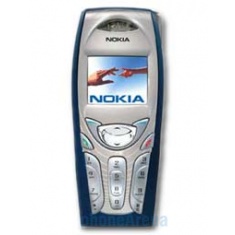
This phone doesn’t look that weird, but under the hood, it is an odd duck. The screen had a resolution of 96×65 pixels when most were at least 128×128. However even more strange was that it was a BREW device that was also “Big Endian” device. What does that mean? BREW was one of the 2 main cell phone technologies at the time, and Big Endian has to do with how it stores data. All other BREW phones were “Little Endian”, making them incompatible. This ONE device required a completely different file set to run any games or apps on it.
#9 – Hiptop/Sidekick
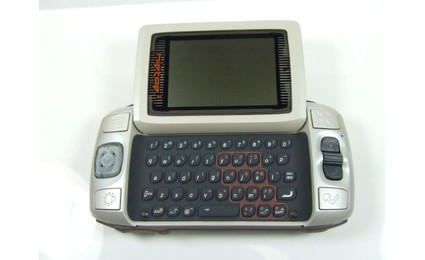
For about a minute, these things had huge market appeal. Mostly because fashonistas like Paris Hilton were supposedly using them. There was some appeal with a large screen and moderately compact form factor for the day, and a satisfying action for flipping the screen out to expose a full QWERTY keyboard for texting. Problem is that the company behind them, Danger, had an absurd approval process for anyone to support their device. So when month after month went by trying to get anything on the device without success, the Sidekick as a platform fell out of favor from the market before we were even allowed to support it in the first place. While it’s unlikely that anemic app support was what really sunk the Sidekick, it’s still impressive to see a company strangle itself like that.
#8 – Nokia 3600/3650
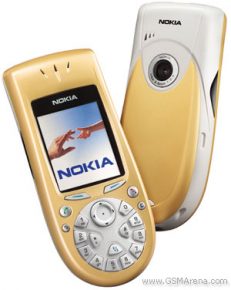
The Nokia Series 60 phones were considered by some to be the first “Smartphones”. They had address books and could send e-mail and more. They were weirdly bulky, but that wasn’t so big a problem. The real problem was the absurd key layout. The horseshoe design was murder for games, trying to suss out any remotely reasonable control scheme from that monstrosity. Fortunately the 3620 and 3660 were the same phones with standard keys, so there’s that.
#7 – Kyocera SE44/SE47
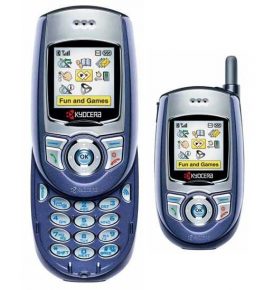
This was one of the first “Slider” form phones where you would slide the screen up to expose the keypad. It’s notable for that, but there’s more. Normally phones in this era had an “OK” key (the one in the center of the D pad), and a “Back” key, as well as two context sensitive “soft keys” that would have indicators on screen showing their current function. These devices also had these keys, but on the SE47, the soft keys did not function, and the SE44 the OK and Back keys didn’t work. It’s all just so weird.
#6 – Kyocera KX2

One Kyocera introduced one new form factor, the second introduces another. The KX2 was one of the not too common swivel phones. Instead of being a solid bar, a clamshell to open, or a slider to expose keys, the swivel phones spun the screen around a pivot to expose the keys. What really sets the KX2 apart from the others, though, is that it had an angled pivot. When open, the screen would lean forward slightly to conform to your face better. The catch to this was that to accommodate the angle, the swivel had to flex a bit, meaning when closed, you could pull the screen piece up slightly. If you weren’t paying attention, you might think it was a clamshell device and try to pull harder and damage the device.
#5 – Samsung U740

Here’s an example of adding complexity to solve a problem that may not deserve that much effort. This phone had two independent pivots for it’s screen. Open it one way, portrait orientation style, and the keys were good for dialing as a phone. Open it landscape orientation style, and the keyboard is now better suited for typing. There were other phones with QWERTY keyboards in their layouts, but most would simply open up to have the entire keyboard available where this tried to change how to present the keys to improve their use. The key labels even had different markers on them for the different angles.
#4 – Pantech C740
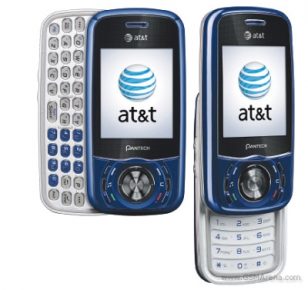
There were other ways to try to present both number pad and QWERTY keyboards. This device both, and the screen, each on different panels. One panel could be slid out in “portrait” style to expose the number pad. Another could be slid out in “landscape” style to expose the QWERTY keyboard. You couldn’t do both at the same time, though. Lord knows that would just be too much, like having a second physical connection method just to make it so that people wouldn’t have to think for a moment about where the number buttons are on a keyboard when dialing a number. Useful? Debatable. Overly complicated? Indubitably.
#3 – Samsung A600/A610

Before our modern camera phones with the screen as the viewfinder, the industry was trying to figure out the best way to incorporate a high quality camera into a phone. Some just had you guess without a viewfinder of any kind, where others had traditional physical viewfinders. The A600 took a completely different approach. A primary screen that would swivel, then close back on itself so that the clamshell could be closed, and the screen still exposed. Then, because the camera had usually been mounted on the back of the screen side of the clamshell, the camera was moved to an independent swivel pivot on the hinge. Yet, the lens couldn’t orient perpendicular to the fully opened screen, meaning you still couldn’t hold it like a digital camera anyway.
#2 – Samsung u470 Juke

Now we’re getting to the really weird stuff. Samsung made swivel phones too, and here’s one of them. The Juke was designed to be a small phone that could second as a music player. The size of it forced some odd design choices, with a screen resolution of 128×220, fitting confusingly between the standards of 128×160, and 240×320. The keypad was also understandably cramped in its 0.8 inch wide body. The D-Pad was also strange, able to spin in a way likely intended to follow the click-wheel of iPods at the time. But one of the weirdest aspects of it was that the thicker body and thinner top, the way it felt resting in your hand felt like it should be something you stab someone with. Please believe me I’m not alone in that. We sometimes called it the “Shiv”.
#1 – Samsung M620
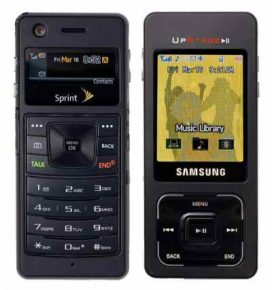
Oh, where to start with this horror show.
It wants to be a media player and a phone all in one. So, on one side we have the number pad, and a small screen to display numbers. Ok so far, though that screen is too small to be useful for any game or app. Instead it has a screen on the other side. It’s way bigger, so that’s good right? But that side doesn’t have a number pad to interact with. Instead it has a D pad below the big screen. But it doesn’t have the reliable rocker switch D pad, because that’s not slick enough. Instead (there’s a lot of ‘insteads’ in this) the D pad is a touch pad. That sounds fancy. Do you think we’re done? Nope! We aren’t done yet! But that D pad doesn’t have standard controls. No, up isn’t up and down isn’t down. Pressing in areas is for stuff like controlling music playback. Instead (THERE’S THAT WORD AGAIN) you have to swipe up/down/left/right along the edges of the “D pad” in certain areas to register what you would intuitively think it’s supposed to do the way every other device ever uses a D pad.
Really, if you wanted to use this, you had to use the keys on one side, and the screen on the other. I have never heard anyone say a good thing about using this horrible gestalt nightmare of 2000s phone concepts.
Of course, that brings up another question, what were the WORST devices. There were some truly awful things out there. Maybe I’ll have to cover them too some day.
Kynetyk is a veteran of the games industry. Behind the Line is written to help improve understanding of what goes on in the game development process and the business behind it. From “What’s taking this game so long to release”, to “why are there bugs”, to “Why is this free to play” or anything else, if there is a topic that you would like to see covered, please write in to kynetyk@enthusiacs.com or follow @kynetykknows





![[PROTOTYPE]](http://www.enthusiacs.com/wp-content/uploads/2020/03/title-104x104.jpg)


Leave a Reply